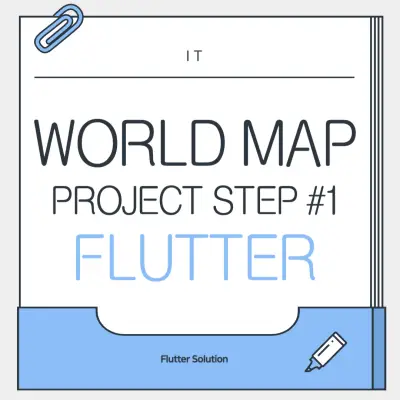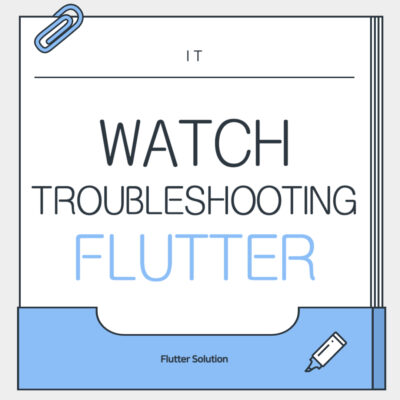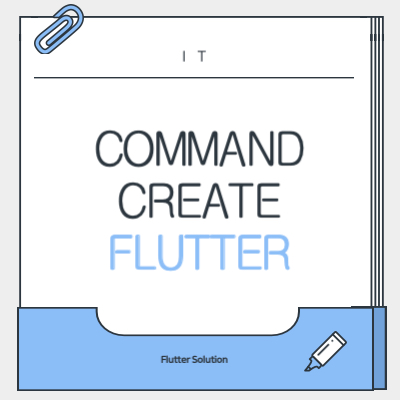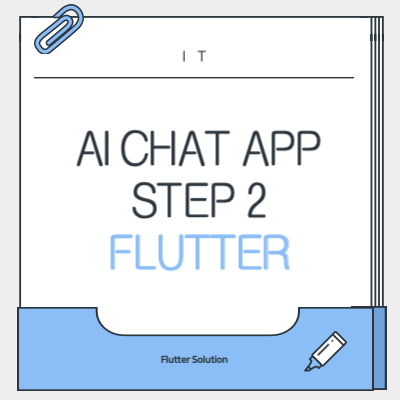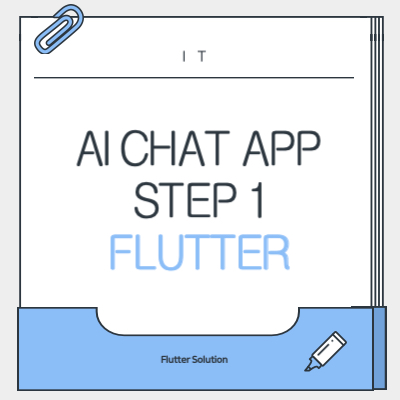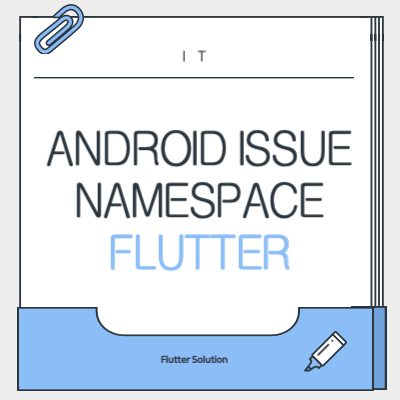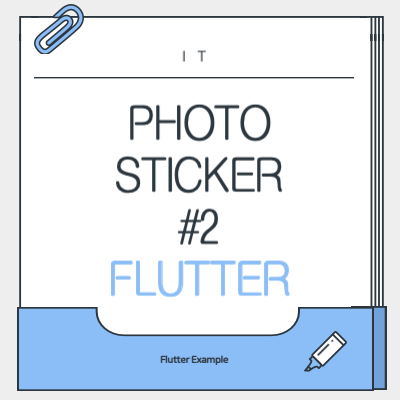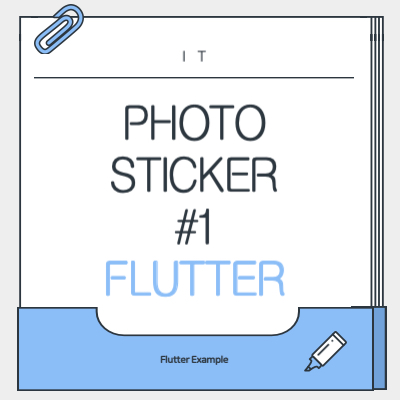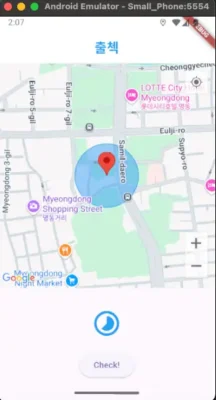A Technical Deep Dive into Flutter: Building a Breathing Meditation App from Scratch
“What app should I build next?” This is a familiar and exciting question for every developer. It’s from this simple starting point that our project began. From a sea of ideas, we chose the concept of a “situational breathing coach app” and set out to bring it to life with Flutter. This article is a … 더 읽기